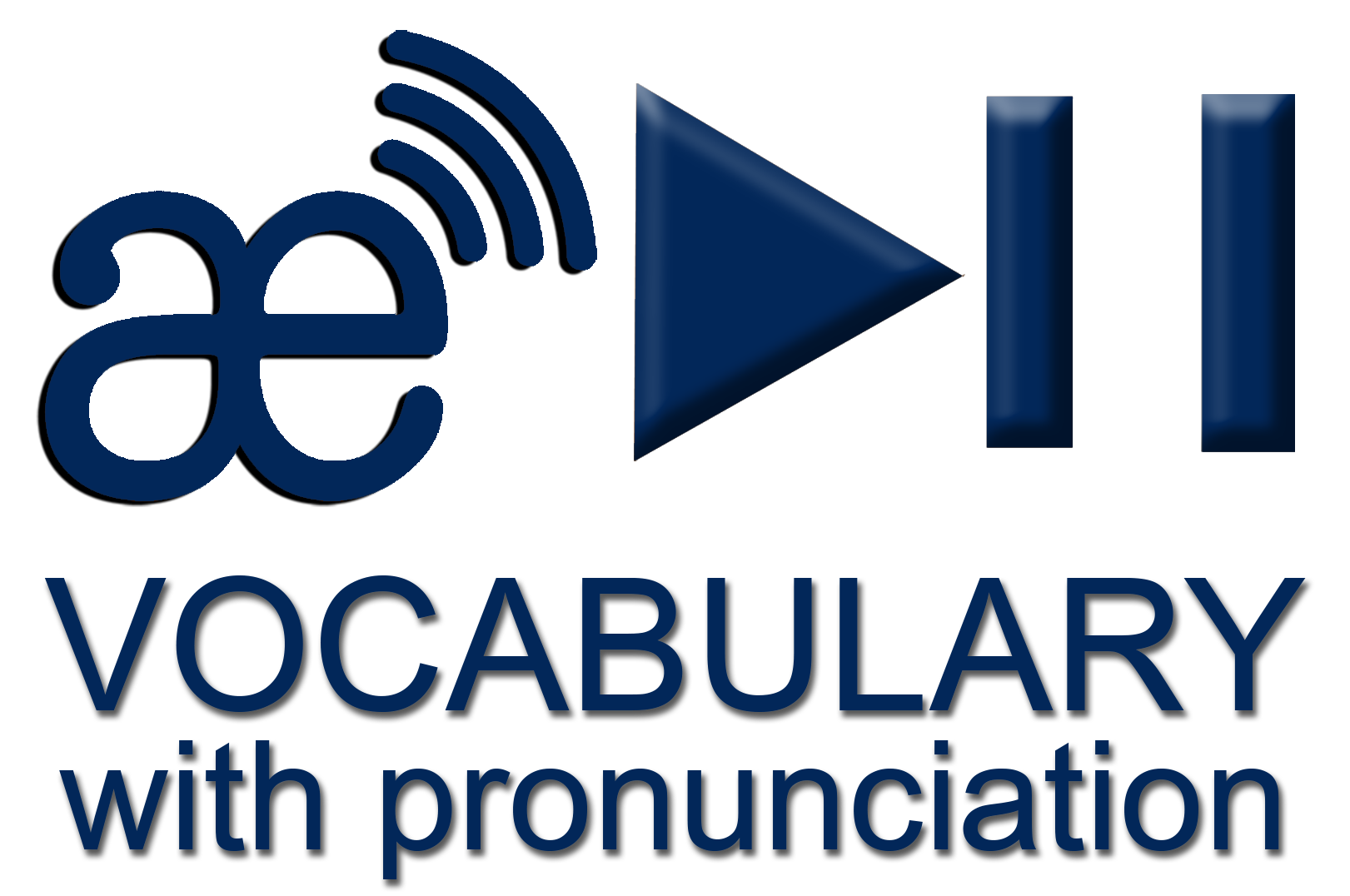Chapter 03
BASIC CONCEPTS OF
FINANCIAL MATHEMATICS
1. VALUE OF THE MONEY THROUGH TIME
The money is an asset that costs with the pass of time; the interest rates are received periodic (monthly, quarterly, etc.). In finances, it is understood the composed interest: interests produced periodically turn automatically into capital.
Example:
If I place $1,000,000 (PV) to an interest rate (i) 3% monthly, when finishing the first period, the capital is equal to $1,030,000 and the new interest will be 3% of this number, and thus, successively.
PV: initial capital
i: interest rate
n: number of periods (in the same ones that appear the rate)
FV: the value of the PV plus the gained interests
Periods:
| First: | FV1 = PV (1 + i) |
| Second: | FV2 = FV1 (1 + i) = P (1 + i)2 |
| Third: | FV3 = FV3 (1 + i) = P (1 + i)3 |
| N-m: | FVn = FV (n - 1) (1 + i) = PV (1 + i)n |
KEY FOR THE ANALYSIS:
To correctly process a graph that indicates the investments (↓) and the outcome
(↑) in the exact date that is considered display.
Using Excel is possible to solve any situations that may appear.
2. BASIC PROBLEMS
A. TO CALCULATE A FUTURE VALUE: knowing a real value now (present value), the interest rate, and the number of periods (expressed in the same unit that is defined).
Example: PV: $1.000.000; i: 2.5%; n: 24.
FV = PV (1 + i)n = 1000000 (1 + 0.025)24 = 1.808.725,95
Now, using Excel; steps to follow:
a. Open Excel.
b. Click in functions (fx).
c. Select in the left menu in the "Financial" category. In the menu on the right, it names of function "VF".
d. Click in button to accept (it appears as a window)
e. In the box that asks for the following information:
- Interest rate(2.5%).
- The number of periods: (24).
- Payments (to place 1, in this model is a unique payment).
- VA "present value" (- 1.000.000)
f. Click in button to accept
g. To evaluate the answer (1.808693.601)
B. DEFINED A FUTURE VALUE: to calculate a present value that must invest now to accumulate a sum in a defined time with a known interest rate.
For example: if I need to accumulate $5.000.000 at the end of the third year, how much money I must deposit today if 1,5% of interest payments to me monthly?
Now, calculate the same using Excel; steps to follow:
a. Open Excel.
b. Click in functions (fx).
c. Select in the left menu in the "Financial" category. In the menu on the right, it names of function "VF future value".
d. Click in button to accept (it appears as a window).
e. In the box that asks for the following information:
• Interest rate (1.5%).
• Number of periods: (36).
• Payments (to place 1, in this model is a unique payment).
• VA "present value" (5.000.000)
f. Click in button to accept
g. To evaluate the answer (- 2.925.476.337)
C. TO CALCULATE THE FUTURE VALUE (FV) WITH PERIODIC PAYMENTS:
Example: if saving monthly a defined number, to one appraises previously agreed, during some periods decided how much money I reach to reunite?
Numerical exercise: what capital will be at the end of 15 months, if monthly $50,000 is deposited in an investment that recognizes 1,5% by month?
Now, using Excel; steps to follow:
a. Open Excel.
b. Click in functions (fx).
c. Select in the left menu in the "Financial" category. In the menu on the right, the function "VF future value".
d. Click in button to accept (it appears as a window)
e. In the box that asks for the following information:
- Interest rate (1.5%).
- The number of periods: (15).
- Payments (50.000)
f. Click in button to accept.
g. To evaluate the answer (- 834.106.8888)
D. TO CALCULATE THE PERIODIC PAYMENTS (PMT): when is wanted to accumulate a future value (well-known), is defined a period to make it (n) and the interest rate (i), expressed in the same period of the schedule, how much one must contribute each pay?
Example: how much I must save for 10 months to have $1.500.000 at the end of the interest rate is 1,5% monthly cash.
Now, we calculate the same, but using Excel, steps to follow:
a. Open Excel.
b. Click in functions (fx).
c. Select in the left menu in the "Financial" category. In the menu on the right, the function "VF".
d. Click in button to accept (it appears as a window).
e. In the box that asks for the following information:
- Interest rate (1.5%).
- The number of periods: (10).
- Future value: (1.500.000) (number to accumulate)
f. Click in button to accept.
g. To evaluate the answer (- 2.925.476.337)
E. TO CALCULATE A PRESENT VALUE (PV) OF PERIODIC PAYMENTS:
Example: to have a rent of $500,000 monthly, for 60 months, which must be the initial investment, if the interests are recognized by month is 1,5%?
Steps to follow:
a. Open Excel.
b. Click in functions (fx).
c. Select in the left menu in the "Financial" category. In the menu on the right, take "Payment".
d. Click in button to accept (it appears as a window).
e. In the box that asks for the following information:
- Interest rate: (1.5%)
- Number of periods: (60)
- Future value: 500.000 (number to accumulate)
f. Click in button to accept.
g. To evaluate the answer (- 19.690.134.44)
F. TO CALCULATE INTEREST RATE AND THE PERIODS: knowing the other elements: periodic payments, number of periods, interest rate, and a present or future value, according to the case. Using the computer or Excel, the i (interest rate) and the n can be found (periods).
Let us illustrate once with examples:
I. Interest rate: as it is the interest rate that duplicates 1.000.000 pesos in 24 months.
Steps to follow:
a. Open Excel.
b. Click in functions (fx).
c. Select in the left menu in the "Financial" category. In the menu on the right,
it names of function "Rate".
d. Click in button to accept (it appears as a window).
e. In the box that asks for the following information:
- Interest rate (1.5%)
- Number of periods (24)
- VA (- 1.000.000)
- VF (2.000.000)
f. Click in button to accept.
g. To evaluate the answer (2.9302237%)
II. To calculate the number of periods: as soon as the time I accumulate 2.000.000 dollars, investing 1.000.000 to r = 2,9302237% the monthly one.
Steps to follow:
a. Open Excel.
b. Click in functions (fx).
c. Select in the left menu in the "Financial" category. In the menu of the right, it names of function "Nper" that it means the number of periods.
d. Click in button to accept (it appears as a window).
e. In the box that asks for the following information:
- Interest rate (2.9302237%)
- VA (- 1.000.000)
- VF (2.000.000)
f. Click in button to accept.
g. To evaluate the answer for 24 months.
G. FORMULA TO CALCULATE THE EFFECTIVE RATE OF INTEREST
| ie: | effective interest rate |
| i: | nominal interest rate |
| t: | periods of capitalization |
For example: if the nominal rate is annual 36% with quarterly capitalization, how much is the effective interest?
| t: | 4 trimesters |
| ie: | (1 + 0.36 / 4)4 - 1 |
| ie: | (1 + 0.009)4 - 1 |
| ie: | 1.411582 - 1 = 0.411582 |
| ie: | 41.1582% |
Opinion of IA: The presentation of the basic concepts of financial mathematics using Excel by José Saúl Velásquez Restrepo is clear and detailed. The author explains each concept in a simple way and provides concrete examples that help to better understand how to apply these concepts in practice using the Excel tool.
The use of numerical examples and steps to follow to solve specific financial problems, such as calculating future value, present value, periodic payments, among others, facilitates the understanding and application of financial formulas.
Additionally, the inclusion of step-by-step instructions for using Excel functions related to each financial problem is very useful, since Excel is a widely used tool in the financial and business field.
Overall, the presentation provides a solid introduction to the basic concepts of financial mathematics and how to apply them using Excel, which can be of great help to those who want to understand and use financial tools in the real world.